Tinglink
Hi everyone!
We all know that students learn better with visuals. Using visuals provides you an opportunity to take students’ attention. You need some apps to make necesstiy visuals for your content and use them appropriately. Thinglink is one of them. It is a web 2.0 tool that allows you to make a picture interactive by adding a link (image, and video) and articles on your image. Moreover, you can create interactive videos that help you while teaching process.


Creating images videos is so simple. You need to just click the create button and choose what you want to create.
You can make an interactive concept map that allows you to present and collect subtitles and subtopics etc. under a frame.
Also, you can ask students to make an image interactive so their writing skills may improve as well as their imagination.
Students can collect their different works in one platform using Tinglink.
Creating a class and joining the class is one opportunity offered by Tinglink. You just need to enter the code or click the button add group.
It is free but to use some of it’s feature you need to buy. You can use it via android and ios.
Here is the link of my material designed using tinglink. Have fun, see you.
https://www.thinglink.com/card/1321548939379343363
Here is the link of my material designed using tinglink. Have fun, see you.
https://www.thinglink.com/card/1321548939379343363

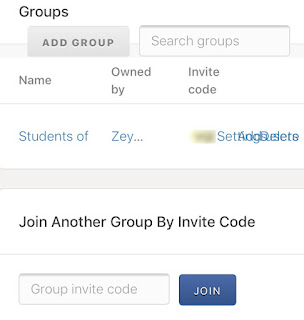

Yorumlar
Yorum Gönder